GTK and C++
About
gtkmm is the official C++ interface for GTK. Highlights include typesafe callbacks, and a comprehensive set of widgets that are easily extensible via inheritance. You can create user interfaces in code using Gtk::Builder. There’s extensive documentation, including API reference and a tutorial.
gtkmm is free software distributed under the GNU Library General Public License (LGPL).
Releases
gtkmm follows the official GNOME Platform Bindings release schedule. This guarantees API/ABI-stability and new releases on a predictable schedule, delivering C++ API for the underlying GTK and GNOME APIs as soon as possible.
Documentation
There is an official gtkmm API Documentation for using GTK and C++ together provided on the gtkmm website.
A Hello World app
// File: helloworld.h
#ifndef GTKMM_EXAMPLE_HELLOWORLD_H
#define GTKMM_EXAMPLE_HELLOWORLD_H
#include <gtkmm/button.h>
#include <gtkmm/window.h>
class HelloWorld : public Gtk::Window
{
public:
HelloWorld();
~HelloWorld() override;
protected:
//Signal handlers:
void on_button_clicked();
//Member widgets:
Gtk::Button m_button;
};
#endif
// File: helloworld.cc
#include "helloworld.h"
#include <iostream>
HelloWorld::HelloWorld()
: m_button("Hello World") // creates a new button with label "Hello World".
{
// Sets the margin around the button.
m_button.set_margin(10);
// When the button receives the "clicked" signal, it will call the
// on_button_clicked() method defined below.
m_button.signal_clicked().connect(sigc::mem_fun(*this,
&HelloWorld::on_button_clicked));
// This packs the button into the Window (a container).
set_child(m_button);
}
HelloWorld::~HelloWorld()
{
}
void HelloWorld::on_button_clicked()
{
std::cout << "Hello World" << std::endl;
}
// File: main.cc
#include "helloworld.h"
#include <gtkmm/application.h>
int main(int argc, char* argv[])
{
auto app = Gtk::Application::create("org.gtkmm.example");
//Shows the window and returns when it is closed.
return app->make_window_and_run<HelloWorld>(argc, argv);
}
Output
After compiling and running the above code you should see the below given output:
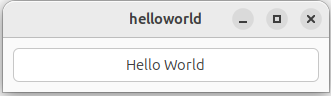
Explanation
This code depicts how to use GTK C++ binding for creating a simple Hello World application. A more detailed explanation of the above code can be checked out here.
Tutorials
You can find various useful tutorials regarding gtkmm from this source.
Contribute
If you are interested in contributing to the gtkmm binding project, you can get a head start by reading the instructions on how to get started for contributing to gtkmm here.
If you want to get in touch with the original source files, you can visit the project’s git repository on Gitlab.